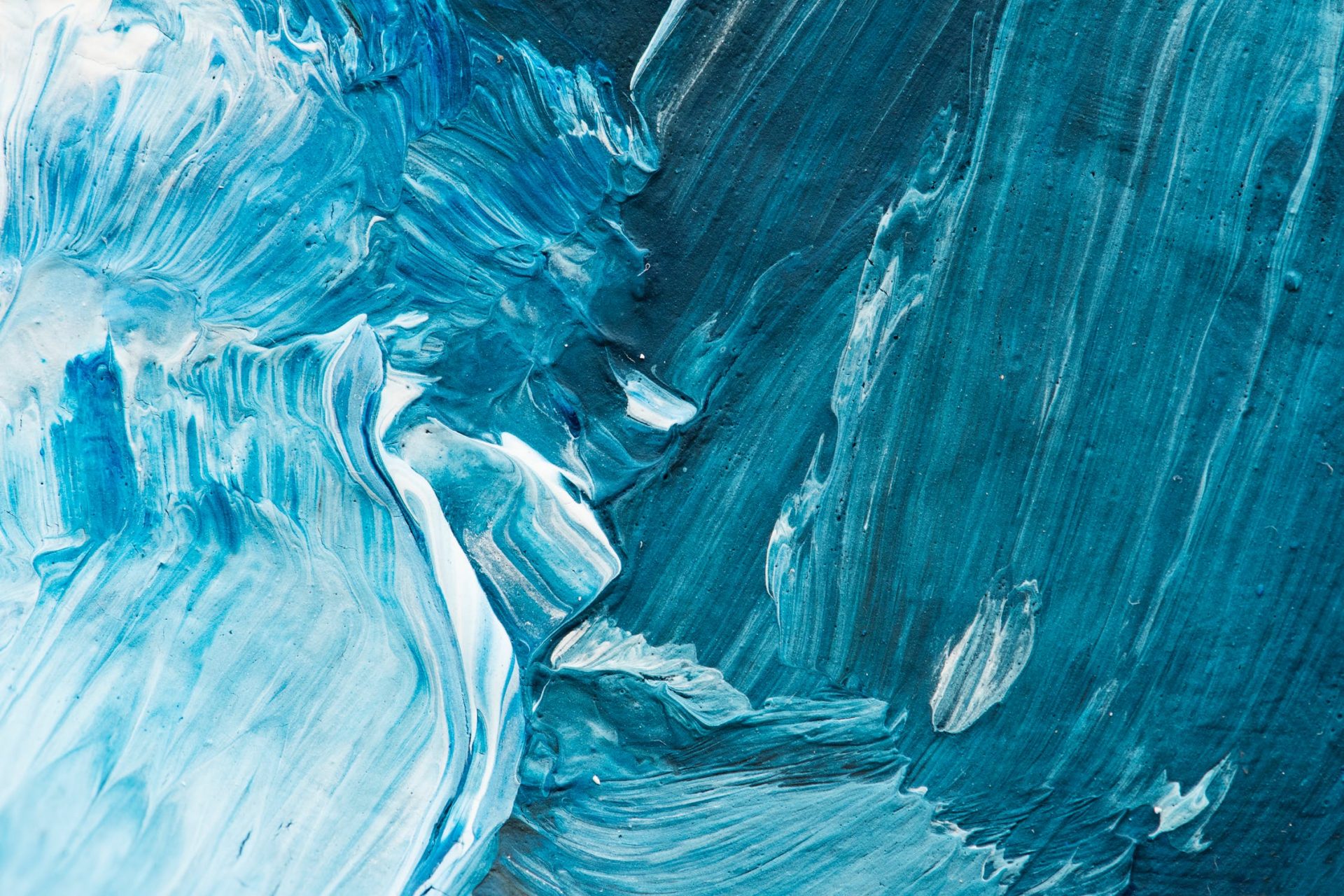How To Effectively Handle User-Generated Content for LinkedIn
- SocialSpark Pro
- October 17, 2019
- 8:00 am
Share on Social Media!
User generated content can be a powerful tool when properly handled. It can help a business build an emotional connection with their customers, increase engagement, and even build loyalty. 76% of users perceive user generated content to be more trustworthy and valuable than branded content. Further, interactions with user generated content can increase the conversion rate to 9.6% (Zournatzis, 2017). People want to hear from real people. So, it’s important that you learn how to encourage this user interaction and know how to properly handle it once you receive it.
“Loyal customers, they don’t just come back, they don’t simply recommend you, they insist that their friends do business with you.”
~ Chip Bell
User generated content includes reviews, testimonials, videos, images, comments, social media posts, and any other content that is generated by customers. Comments and reviews will generally be what you receive the most of, so it is important to be familiar with them on the platform.
Back in 2016, LinkedIn changed how the comments feedis displayed. Instead of showing comments in chronological order, they are now displayed by engagement. For example, the comments with the most engagement are displayed at the top.LinkedIn does, however, still give you the option to view comments chronologically.This change was implemented to increase audience engagement and highlight the comments that were the most relevant to each individual viewer. In addition to the comment’s likes, LinkedIn also accounts for other personalized factors, like if there is any connection to the commenter, to ensure they are showing the most relevant comment to each user. LinkedIn claims this change has increased social actions (likes, comments, shares) by 60%, and that members are now interacting more than ever in the comments feed (Hutchinson, 2017)!
Last year, LinkedIn updated the way that businesses could interact with customer testimonials and reviews. Companies can now listen in and respond to conversations about their business by associating their Page with hashtags. LinkedIn also added the option to re-share and respond to any posts that mention a company’s Page (Agarwal, 2018). Now it is much easier to find and respond to customer testimonials and reviews!
Handling the Haters
Comments and reviews are a great way to gain feedback fromcustomers and build a relationship with them.But what happens when you get negative feedback?Do you know how to handle it?Here are some tips for handling the haters.
- Don’t delete the negative comments. The only posts you should be deleting are spam. Addressing negative comments shows customers authenticity and transparency. Customers will make judgments about your business based on how you respond to this feedback. Andpositive reviews are more convincing when the review section appears to be genuine.
- Show them you’re listening. Thank them for their feedback, try to be as specific as possible, and use their name to add a personal touch. Acknowledge their frustration and apologize. Try to take the conversation offline as quickly as possible to address the issue in private. Having a plan in place will help ensure consistency and that the issue is handled properly.
- Respond promptly. Respond as soon as possible, but ideally within 24 hours. More on that later!
- Watch out for the Trolls! Trolls try to initiate arguments. Their comments are generally easy to spot because they lack relevancy. Delete it if it’s obvious spam. Thank you, next.
- Have a plan. There may be cases where you get a comment that requires more than a simple apology. To avoid a PR nightmare, make sure you know how these cases will be addressed, and who will be addressing them (Hughes, 2015).

“Your customer doesn’t care how much you know until they know how much you care.”
~ Damon Richards
In addition to having a plan to respond to negative comments, you should also have a plan for providing customer assistance. Providing exceptional customer service will not only encourage positive reviews and WOM, but it will also help your LinkedIn Page grow. Did you know that a bad customer service experience reaches 2X as many people as a good one? (Hughes, 2015) So, it is important to be creating as many positive interactions as possible on your LinkedIn Page. Here are some tips for providing great customer service on the platform.
- Listen. You can’t help a disgruntled customer if you don’t know they are upset. Monitor comments, reviews, replies, tags,and mentions on the platform to listen to what customers have to say about your company. You can even find social media tools that monitor conversations for you, like Hubspot.
- Respond to customer questions ASAP. When a customer has a question about your company, don’t keep them waiting in agonizing suspense! Promptly answering questions provides a better experience.
- Have a plan. Having a plan as to how your team will monitor and address questions, comments, and complaints will help ensure consistency, that everyone is responded to, and provide better customer experience.
- As with all other platforms, it’s important to stay positive and be transparent.
- Measure your customer service. Measuring your customer service efforts can produce some valuable insights. Keeping track of reoccurring questions, complaints, and topics will show you areas where improvements can be made. Monitoring conversations can also give you a good idea of your brand’s health and how your customers perceive you. Finally, a customer service survey is a great way to check-in with your customers and learn more about their experience (Andrews, 2018).
 Engaging your Audience
Engaging your Audience
Ok, so now you know how customers can connect with you on LinkedIn, how you can give them a great experience, and what to do when you get a few negative Nellies, but how can you encourage engagement?
First, let’s look at your posts. Text-only posts have actually been shown to greatly increase user engagement on LinkedIn. When writing text-only posts,keep them short, write a compelling first line, ask questions, take a stand, and post any links in the comments. Questions are a great way to ignite a conversation! Just make sure they are relevant and easy to answer (Espirian, 2017).
Responding to comments is another great way to boost engagement. Like comments, post replies, and answer questions! Make your page a community that users want to be a part of.
Polls are also a very effective way to get your audience engaged. People love participating. Think of the engaging quizzes on Facebook, where you’re compelled to find out what type of cookie you would be! Keep your polls interesting, quick, and relevant to maximize your engagement. They are also a great way to ask your audience about their wants and preferences (Naylor, 2018).
“Customers don’t expect you to be perfect. They do expect you to fix things when they go wrong.” ~ Donald Porter

So, we have learned that responding to your audience is vital for handling negative feedback, engaging your audience, and providing great customer service, but when exactly should you respond? Bottom line, customers expect a response. 80% of customers expect a response within 24 hours! More and more are expecting responses in real-time (Amaresan, 2018).
However, if it’s a complaint, customers expect a faster response. “39% of social media complainers who expect a reply want it to come within sixty minutes, yet the average response time from businesses is five hours” (Baer, n.d.). The average response time for a B2B company increases to 42 hours(Kearns, 2018)!
So customers want a prompt response. Not only that, but 50% of customers say they would stop doing business with a company if they fail to get a response to a negative post (Baer, n.d.)!
When’s the best time to respond? As soon as you can! But ideally within 24 hours.
Promptly responding to your audience can spark a conversation, turn a complaint into an opportunity to create a brand advocate, and improve your customer satisfaction.
And as always, no matter when you decide to respond, your team should have a plan for response times and procedures to ensure consistency!
User generated content on LinkedIn can be a great way to increase your customer engagement and spread awareness. Engaging your audience with your posts, promptreplies to comments and complaints, and excellent customer service are key for successfully handling user generated content on LinkedIn!
About the Author

Robin West
Hey! I’m Robin. I am currently finishing up my Bachelor of Science degree in marketing at Southern New Hampshire University. I love traveling, trying new food, and cooking. I can make a mean lasagna! I adore dogs and try to spend as much of my free time with them as possible. I hope to join a talented digital marketing team after my graduation and to one day be my own boss! My ultimate goal is to positively impact the marketing industry by helping exceptional companies build genuine and lasting relationships with their customers.
Want More Tips? Read more here:
How Facebook Made Social Network History
The Best Practices for Targeting Twitter Audience
Marketing Mistakes to Avoid & How to Bounce Back from Big Blunders on Instagram!
LinkedIn: The History of Professional Networking
LinkedIn: Who Uses It & Why Does It Matter?
5 Easy Tips To Improve Your Twitter Marketing Strategy!
Privacy Policy | Terms & Conditions | Disclaimer | FAQs
© 2019 All Rights Reserved. SocialSpark Pro, LLC